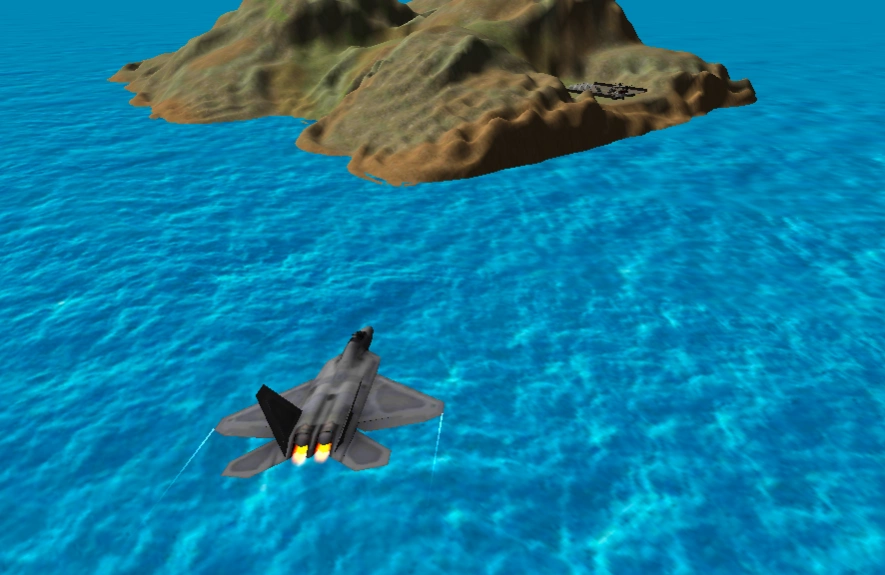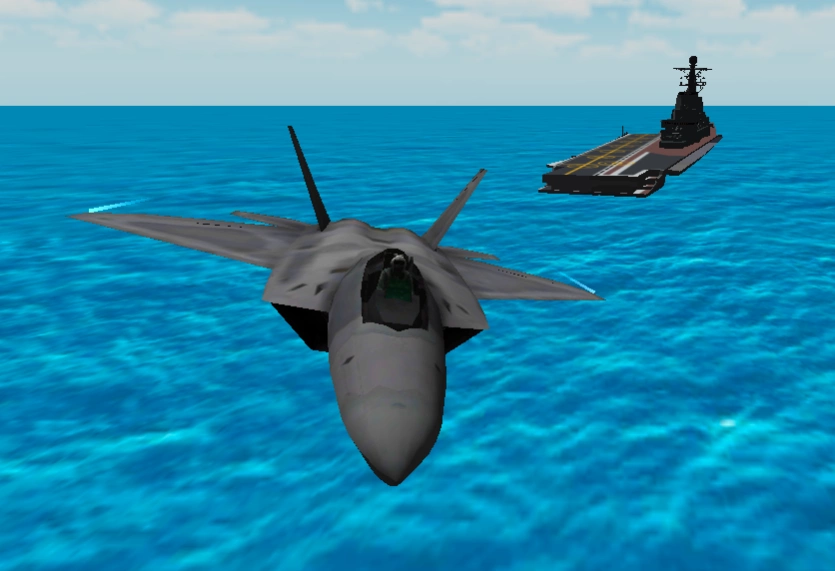NAVY PLANE SIMULATOR 3D 1.4
Free Version
Publisher Description
NAVY PLANE SIMULATOR 3D - Destroy Ships in this Navy Plane Fight Simulation! Download now!
Army Plane Simulator 3D is an awesome 3D Airplane Fight Simulator game. Start off with learning how take flight from the destroyer ship, go scout the islands around you to get your bearings. The enemy is all around you, you must complete missions to push their forces back, once you've destroyed your missions objective, return to the destroyer to refuel and get more missiles, collect money from completing missions to purchase new planes to assist your missions!
You have an option to use the following planes to complete the mission listed below:
Saab JAS 39 Gripen
Mirage Rafale
F16 Fighting Falcon
F22 Raptor
FA 38 Lighting 3
Mission 1: Fly towards the Big Red Dot.
Mission 2: Destroy the Radio Tower
Mission 3: Destroy the Enemy Structure
Mission 4: Destroy the Enemy Compound
Mission 5: Destroy the Enemy Bunkers
Mission 6: Destroy the Hidden Base
Mission 7: Destroy the Power Plant
Mission 8: Destroy the Landing Strip
Mission 9: Destroy the Factory
Mission 10:Destroy the Enemy Diggers
Mission 11:Destroy the Enemy Bunkers
Mission 12:Destroy the Enemy Bunkers
Mission 13:Destroy the Storage Facility
Mission 14:Destroy the Enemy Planes
Mission 15:Destroy the Power Plant
Mission 16:Destroy the Radio Towers
Mission 17:Destroy the Enemy Cranes and the Enemy Runway
Mission 18:Destroy the Plane Site and the Enemy Bunker
Mission 19:Destroy the Training Facility
Mission 20:Destroy the Enemy Bunkers
About NAVY PLANE SIMULATOR 3D
NAVY PLANE SIMULATOR 3D is a free app for Android published in the Simulation list of apps, part of Games & Entertainment.
The company that develops NAVY PLANE SIMULATOR 3D is i6 Games. The latest version released by its developer is 1.4.
To install NAVY PLANE SIMULATOR 3D on your Android device, just click the green Continue To App button above to start the installation process. The app is listed on our website since 2014-05-08 and was downloaded 4 times. We have already checked if the download link is safe, however for your own protection we recommend that you scan the downloaded app with your antivirus. Your antivirus may detect the NAVY PLANE SIMULATOR 3D as malware as malware if the download link to com.i6.ArmyAirplaneFlightSimulator is broken.
How to install NAVY PLANE SIMULATOR 3D on your Android device:
- Click on the Continue To App button on our website. This will redirect you to Google Play.
- Once the NAVY PLANE SIMULATOR 3D is shown in the Google Play listing of your Android device, you can start its download and installation. Tap on the Install button located below the search bar and to the right of the app icon.
- A pop-up window with the permissions required by NAVY PLANE SIMULATOR 3D will be shown. Click on Accept to continue the process.
- NAVY PLANE SIMULATOR 3D will be downloaded onto your device, displaying a progress. Once the download completes, the installation will start and you'll get a notification after the installation is finished.